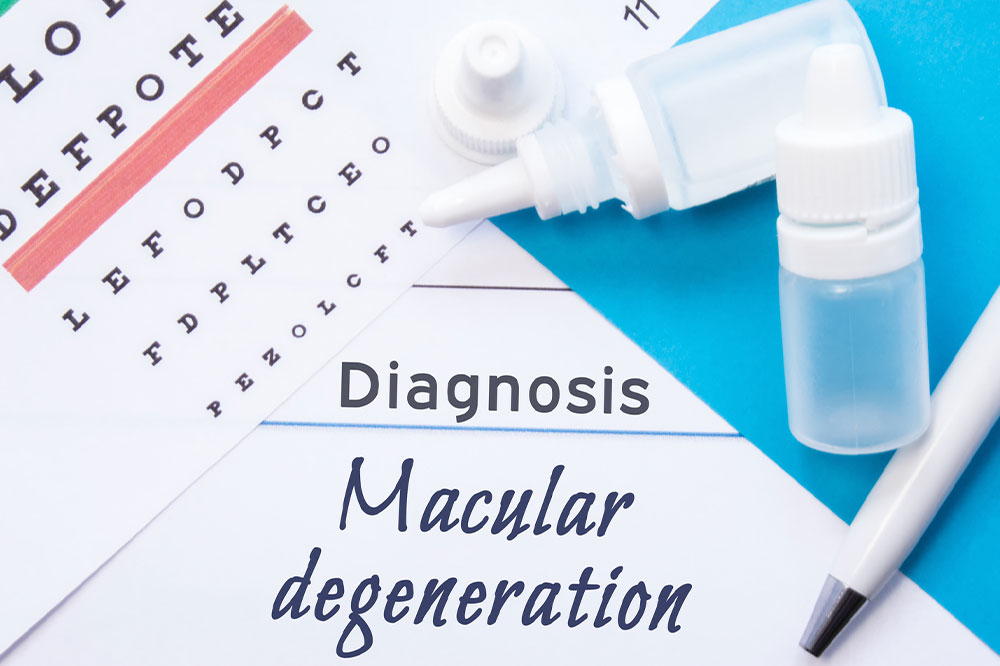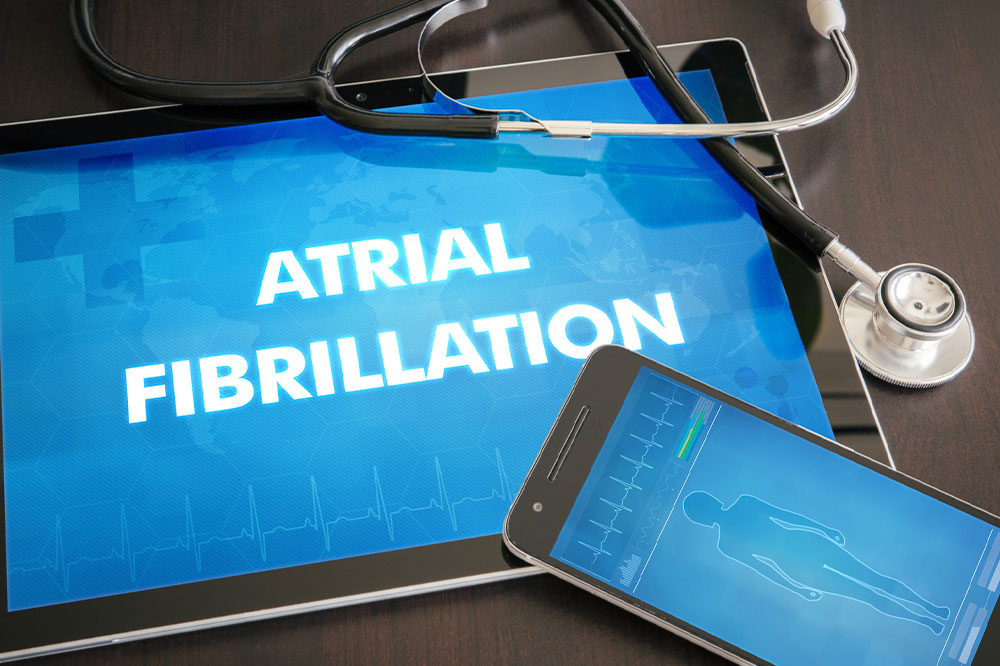Explore These 7 Hidden MacBook Features

Apple offers its users high-performance products, and the MacBook series is no exception. While MacBooks are known for their sleek design and user-friendly interface, there are several hidden features waiting to be discovered. Whether one owns a Mac Mini or Mac Pro, there are several lesser-known features that can enhance the overall user experience. Beyond showcasing Apple’s innovation, these hidden features can improve productivity.
The M2 Max and M2 Mac Mini chips play an important role in these features. From customizing Virtual Space to taking advantage of Hot Corners, these features will unlock a whole new world of possibilities on your MacBook. So, let’s dive in and discover the top hidden features of the MacBook:
1. Virtual Space or Desktop
One of the hidden features of the MacBook that many users overlook is the ability to create virtual spaces or desktops. This feature, also known as Spaces, allows users to organize open windows and applications into different desktop workspaces, making it easier to multitask and stay organized.
Creating a new desktop workspace on the Mac is a quick and easy process. To get started, press the F3 key on the keyboard to open up Mission Control. Next, move the cursor to the top of the screen and click on the plus (“+”) button. This will create a new desktop workspace. Users can then move the application windows from Mission Control to the new workspace with ease. This feature allows one to seamlessly switch between projects or tasks, keeping the workflow efficient and streamlined. Whether one’s using a 14-inch Mac, 16-inch Mac,
15-inch MacBook Air or the powerful Mac Studio with M2 Ultra, the virtual desktop feature provides an efficient way to organize workspaces for optimal multitasking and workflow management.
2. Simple Math and Conversions with Spotlight
Spotlight is a powerful tool on the MacBook that offers more than just search capabilities. With a simple key combination or a click, users can access Spotlight and unlock its full potential. Not only can Spotlight search for files and apps on your computer, but it can also convert units of measurement quickly and efficiently. To open this feature, simply press Command + Space Bar or click on the magnifying glass icon.
3. AirDrop
AirDrop is an incredible file-sharing tool that can make transferring files between Macs or other Apple devices a breeze. It operates on local Wi-Fi and Bluetooth connections, eliminating the need for an internet connection. To use AirDrop, open the Finder and click the AirDrop icon in the sidebar. Users can seamlessly drag and drop files onto the AirDrop window. Next, select the device to which one wants to send the file. The recipient will then receive a prompt to accept the file. It’s a convenient and efficient way to share files without any hassle.
4. Screenshot and Screen Recording Shortcuts
Users can easily capture screenshots and record the screen on a MacBook with a few keyboard shortcuts. To screenshot the entire screen, simply press Command + Shift + 3 at the same. To capture a specific area or an app window, press Command + Shift + 4 and use the cursor to select the desired frame.
To screen record, press Command + Shift + 5 simultaneously to open the screen recording toolbar, and click the appropriate icon to start recording. This very useful feature can come in handy for various purposes.
5. Split the Screen or Split View
One of the most useful features of the MacBook is the ability to split the screen or use Split View. This feature allows one to work on two apps side by side, increasing productivity and efficiency. To split the screen, hover the mouse cursor over the small green dot in the top left corner of the window. A menu will appear, giving an option to tile the window to the left or right. After choosing the desired option, select the window to display on the opposite side of the screen.
6. Hot Corners
The MacBook has a “Hot Corners” feature that allows one to perform specific actions with just a mouse movement. Setting up hot corners can save time and streamline workflow. To access this feature, go to System Preferences and click on Mission Control. Then, select Hot Corners and choose the action one wants to associate with each corner of the screen, like Launchpad, Lock Screen, or Notification Center.
7. View hidden files in the Finder
MacBook can easily and quickly allow users to access hidden files in the Finder. Users can use the Command + SHIFT + Period key on the keyboard to instantly uncover hidden files in the current Finder window. After viewing, users can easily hide them again using the same keyboard shortcut. Viewing hidden files in the Finder can be extremely helpful for troubleshooting issues and customizing the system as per personal requirements.